If you are getting an error as shown in figure, when you drilldown or cliking an mvg or pick applet. Please check following steps. You can check following steps if you face any issue in browsers other than IE
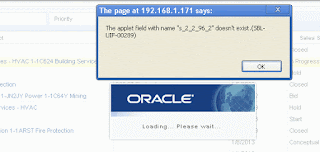
1. Go to SiteMap (shortcut: control+shift+A)
2. Click on Administration - Web Browser > Browsers
3. For new SI browsers (e.g. Chrome, Mozilla, Safari): If not present, create a browser with the name "Mozilla 5.0" and with the following capabilities:
a. Set the "User-Agent" capability to "Mozilla/5.0"
b. Set the "Accept" capability to "image/gif, image/x-xbitmap, image/jpeg, image/pjpeg, application/vnd.ms-powerpoint, application/vnd.ms-excel, application/msword, */*"
4. For older SI browsers: If not present, create a browser with the name "Mozilla 4.0" and with the following capabilities:
a. Set the "User-Agent" capability to "Mozilla/4.0"
b. Set the "Accept" capability to "image/gif, image/x-xbitmap, image/jpeg, image/pjpeg, application/vnd.ms-powerpoint, application/vnd.ms-excel, application/msword, */*"
5. After you have made the changes you will need to restart your web server.
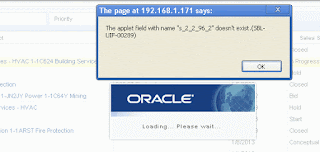
1. Go to SiteMap (shortcut: control+shift+A)
2. Click on Administration - Web Browser > Browsers
3. For new SI browsers (e.g. Chrome, Mozilla, Safari): If not present, create a browser with the name "Mozilla 5.0" and with the following capabilities:
a. Set the "User-Agent" capability to "Mozilla/5.0"
b. Set the "Accept" capability to "image/gif, image/x-xbitmap, image/jpeg, image/pjpeg, application/vnd.ms-powerpoint, application/vnd.ms-excel, application/msword, */*"
4. For older SI browsers: If not present, create a browser with the name "Mozilla 4.0" and with the following capabilities:
a. Set the "User-Agent" capability to "Mozilla/4.0"
b. Set the "Accept" capability to "image/gif, image/x-xbitmap, image/jpeg, image/pjpeg, application/vnd.ms-powerpoint, application/vnd.ms-excel, application/msword, */*"
5. After you have made the changes you will need to restart your web server.

Thank you very much. It works!!!!!!
ReplyDeleteHi i've tried this solution and it worked for a while and suddenly it is happening again.. mind telling me what this solution trying to do so that i can try to figure it out?
ReplyDeletedisable open UI.... and do it one more time. Enable Open UI.
Deletethis configuations works for Google chrome too? or i have to create google chrome as web browser?
ReplyDeleteI having this issue on google chrome, when i click on a drilldown, I check configuration and Mozilla 5.0 exists in the server, but not with Accept and user-agent capabilities, i added, but still not working, there is something aditional to do for configure google chrome?
ReplyDeleteThe Bug I explained above is for 8.1.1.9 and we don't have such issues in 8.1.1.10
DeleteOnce you added these capabilities, please do a restart and check again.
Hi there, donkanmcklaus.
DeleteWe're having the same issue as you. Did you get a solution?
We had the issue in 8.1.1.10. Got it working by restart the Siebel Services as well as the web services.
DeleteHope this helps
Scott
I am trying to Launch Open UI Local on Google chrome, But I am unable to. the Browser kind of crashes. am i missing some settings ?
ReplyDeleteI have the same problem. I try 8.1.1.10 on my local and i am unable to drilldown to any record in Chrome. Is there any solution? (I created those Browser profile for Mozilla)
ReplyDeletewhen we use firefox in tablet ,when ever i click on a picklist like a date field application crashes ..this is in 81110 .. Any solution
ReplyDelete