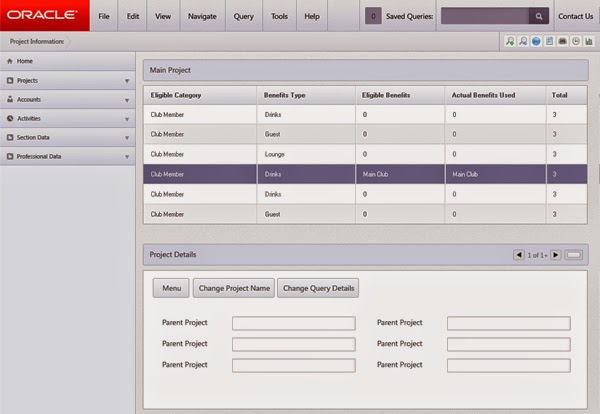Tuesday 1 July 2014
Monday 24 March 2014
Siebel Open UI - How to fix Form applet display issue in Chrome
Open UI form applets have some issue, when it rendering in Google Chrome.The controls are overlapped as shown below.
Solutions
Fix without JS
-------------
Open a CSS file your application referring paste the below css
td {
border: 1px solid transparent;
}
clear the cache and try :-)
-------------------------------------------------------------------------------------
Fix with JS (as per oracle doc)
As per oracle technical document we can fix this issue with a piece of code
Now you can add this file as Platform common (8.1.1.9 & 8.1.1.10) or Application -> common as (8.1.1.11)
you can see the above fix from here
Solutions
Fix without JS
-------------
Open a CSS file your application referring paste the below css
td {
border: 1px solid transparent;
}
clear the cache and try :-)
-------------------------------------------------------------------------------------
Fix with JS (as per oracle doc)
As per oracle technical document we can fix this issue with a piece of code
if (typeof(SiebelAppFacade.ChromeSpaceFix) == "undefined") {
Namespace('SiebelAppFacade.ChromeSpaceFix');
(function() {
SiebelApp.EventManager.addListner("postload", ChromeTdSpaceFix, this);
function ChromeTdSpaceFix() {
try {
$("#_svf0 table.GridBack").find("tr").children("td").each(function(index) {
var regex = /(height)(\s*):(\s*)([^;]*)/,
el = $(this),
st = el.attr("style"),
match = regex.exec(st);
if (match && Number(match[4]) &&
el.is(":empty") && el.siblings().length != el.siblings(":empty").length) {
st = st.replace("height", "xheight");
el.attr("style", st + "height:" + Number(match[4]) + "px;");
}
});
} catch (error) {
// Nothing to do.
}
}
}());
}
Now you can add this file as Platform common (8.1.1.9 & 8.1.1.10) or Application -> common as (8.1.1.11)
you can see the above fix from here
Thursday 13 March 2014
Siebel OpenUI : Calender Issues
Siebel OpenUI : Calender Issues
Siebel OpenUI currently not supporting SI Classes and Applets referring to that type. That is why Salutation applets are shown with a "question mark". Open UI will not render these classes of applet.
Calender functionality is one of the main features of Siebel. Many Customers are using this feature to schedule their activities.In Siebel we have two kinds of Calenders. HI calender and SI type. Normally in home pages you can see SI calenders and that will not work in OpenUI. Even though OpenUI render this applets, that doesn't work properly. Siebel Non OpenUI version needs SI applets in its home page. So we need to toggle these two applets in between OpenUI and Non OpenUI.
In order to do that, we can use Personalization.
In the home page view you can Include both Calenders. Now got to Administration- Personalization -> Applets.
Create two new records for two applets (HI & SI)
To display in HI: GetProfileAttr("IsOpenUI") < 1 OR GetProfileAttr("IsOpenUI") IS NULL
To display in OUI: GetProfileAttr("IsOpenUI") > 0
GetProfileAttr("IsOpenUI") will be 1 in OpenUI applications.
Siebel OpenUI currently not supporting SI Classes and Applets referring to that type. That is why Salutation applets are shown with a "question mark". Open UI will not render these classes of applet.
Calender functionality is one of the main features of Siebel. Many Customers are using this feature to schedule their activities.In Siebel we have two kinds of Calenders. HI calender and SI type. Normally in home pages you can see SI calenders and that will not work in OpenUI. Even though OpenUI render this applets, that doesn't work properly. Siebel Non OpenUI version needs SI applets in its home page. So we need to toggle these two applets in between OpenUI and Non OpenUI.
In order to do that, we can use Personalization.
In the home page view you can Include both Calenders. Now got to Administration- Personalization -> Applets.
Create two new records for two applets (HI & SI)
To display in HI: GetProfileAttr("IsOpenUI") < 1 OR GetProfileAttr("IsOpenUI") IS NULL
To display in OUI: GetProfileAttr("IsOpenUI") > 0
GetProfileAttr("IsOpenUI") will be 1 in OpenUI applications.
Tuesday 4 February 2014
How to set your custom theme as Default theme
In Siebel Open UI, user can change theme from their user preferences. If they did not choose any thing a default theme will get loaded. By default that is "Gray Tab".
Suppose you created a new theme called "Golden Tab" and you have to make it by default, Otherwise we have to force our clients to change their theme from their user preference and that is not recommended.
You can change this thing by using some tool level change.
In order to do that please follow the steps.
1. Using Siebel Tools, navigate to "User Preferences" BC.
2. Update the calculated value for field "Behavior/DefaultTheme" to "<custom theme>"
3. Update the Predefault value for field "Behavior/DefaultTheme" to "<custom theme>"
4. Compile the changes and re-test the behavior
You will need to remove the user pref file (spf) file to make the changes take effect.
Suppose you created a new theme called "Golden Tab" and you have to make it by default, Otherwise we have to force our clients to change their theme from their user preference and that is not recommended.
You can change this thing by using some tool level change.
In order to do that please follow the steps.
1. Using Siebel Tools, navigate to "User Preferences" BC.
2. Update the calculated value for field "Behavior/DefaultTheme" to "<custom theme>"
3. Update the Predefault value for field "Behavior/DefaultTheme" to "<custom theme>"
4. Compile the changes and re-test the behavior
You will need to remove the user pref file (spf) file to make the changes take effect.
Monday 6 January 2014
GetService and theApplication() are Not Working In Browser Script In Siebel 8.1.1.11 (SIA)
GetService and theApplication() are Not Working In Browser Script In Siebel 8.1.1.11 (SIA)
SOLUTION
Engineering Team is currently working on fixing these issues. In the mean while you can use the below work around.
The work around requires changing a standard .js file from the Siebel Client framework.
Files to be modified: $siebsrvr_location$\webmaster\siebel_build\scripts\applicationshadow.js
Steps to apply the fix
1. Replace the function theApplication() implementation in applicationshadow.js with the below change.
Existing implementation of the function theApplication()
Existing implementation of the function SWEAlert ()
function JSSApplicationShadow_SWEAlert (text)
{
if (typeof (top._swescript) != "undefined")
{
top._swescript.SWEAlert (text);
}
}
Implementation with Fix
3. Replace the function JSSApplicationShadow () implementation in applicationshadow.js with the below change
Existing implementation of the function JSSApplicationShadow()
5. Clear the Browser cache and test.
for more info
https://support.oracle.com/epmos/faces/DocumentDisplay?_afrLoop=247346837178836&id=1604411.1&displayIndex=3&_afrWindowMode=0&_adf.ctrl-state=89vqlzbd_61
SOLUTION
Engineering Team is currently working on fixing these issues. In the mean while you can use the below work around.
The work around requires changing a standard .js file from the Siebel Client framework.
Files to be modified: $siebsrvr_location$\webmaster\siebel_build\scripts\applicationshadow.js
Steps to apply the fix
1. Replace the function theApplication() implementation in applicationshadow.js with the below change.
Existing implementation of the function theApplication()
function theApplication ()
{
if ( App() == null )
return null;
if(SiebelAppFacade != undefined && SiebelAppFacade.InterfaceSI != undefined && SiebelAppFacade.InterfaceSI.App != undefined)
return App().GetShadow();
else
return App().shadow;
}
Implementation with Fix
function theApplication ()
{
if ( App() == null )
return null;
if (IsOpenUI())
return App().GetShadow();
else
return App().shadow;
}
2. Replace the function SWEAlert () implementation in applicationshadow.js with the below change{
if ( App() == null )
return null;
if(SiebelAppFacade != undefined && SiebelAppFacade.InterfaceSI != undefined && SiebelAppFacade.InterfaceSI.App != undefined)
return App().GetShadow();
else
return App().shadow;
}
Implementation with Fix
function theApplication ()
{
if ( App() == null )
return null;
if (IsOpenUI())
return App().GetShadow();
else
return App().shadow;
}
Existing implementation of the function SWEAlert ()
function JSSApplicationShadow_SWEAlert (text)
{
if (typeof (top._swescript) != "undefined")
{
top._swescript.SWEAlert (text);
}
}
Implementation with Fix
function JSSApplicationShadow_SWEAlert (text)
{
if (IsOpenUI())
{
window.SWEAlert (text);
}
else if (typeof (top._swescript) != "undefined")
{
top._swescript.SWEAlert (text);
}
}
{
if (IsOpenUI())
{
window.SWEAlert (text);
}
else if (typeof (top._swescript) != "undefined")
{
top._swescript.SWEAlert (text);
}
}
3. Replace the function JSSApplicationShadow () implementation in applicationshadow.js with the below change
Existing implementation of the function JSSApplicationShadow()
function JSSApplicationShadow (application)
{
if (application != null)
{
this._application = application;
application.shadow = this;
this._application.SeblTrace(2,"JSSApplicationShadow Initialized");
}
if(!IsOpenUI())
{
this.swescriptFrame = top._swescript;
}
}
Implementation with Fix{
if (application != null)
{
this._application = application;
application.shadow = this;
this._application.SeblTrace(2,"JSSApplicationShadow Initialized");
}
if(!IsOpenUI())
{
this.swescriptFrame = top._swescript;
}
}
function JSSApplicationShadow (application)
{
if (application != null)
{
this._application = application;
application.shadow = this;
this._application.SeblTrace(2,"JSSApplicationShadow Initialized");
}
if (IsOpenUI())
{
this.swescriptFrame = window;
}
else
{
this.swescriptFrame = top._swescript;
}
}
4. Restart the web server after applying the fix{
if (application != null)
{
this._application = application;
application.shadow = this;
this._application.SeblTrace(2,"JSSApplicationShadow Initialized");
}
if (IsOpenUI())
{
this.swescriptFrame = window;
}
else
{
this.swescriptFrame = top._swescript;
}
}
5. Clear the Browser cache and test.
for more info
https://support.oracle.com/epmos/faces/DocumentDisplay?_afrLoop=247346837178836&id=1604411.1&displayIndex=3&_afrWindowMode=0&_adf.ctrl-state=89vqlzbd_61
8.1.1.11 Installation Fails when attempting to create a backup of the current Installation
8.1.1.11 Installation Fails when attempting to create a backup of the current Installation
Oracle provide a solution for this issue
In the installation location ...\Siebel_Enterprise_Server\Disk1\install there is a file named oneclick.properties
Open it into an editor and locate the line
BACKUP_FOLDER=
Please specify the location where the backup should be taken.
The backup will be made to
$BACKUP_FOLDER\$SIEBEL_ROOT
e.g In Siebel is installed in /sblqa, and the BACKUP_FOLDER=/temp/backup, then the backup will be made to /temp/backup/sblqa
The installer then needs to copy the contents of the existing installation to backup location specified above and then try to delete the contents of existing installation directory.
Modify the backup command line to do a copy instead of a move command:
e.g.
#UNIX_BACKUP_CMD will be used in case BACKUP_FOLDER parameter has a non empty value. Do not change %SOURCE_ORACLE_HOME_LOCATION% and %BACKUP_LOCATION% in command
UNIX_BACKUP_CMD=cp -r ORACLE_HOME_LOCATION BACKUP_LOCATION&&rm -rf ORACLE_HOME_LOCATION/*
Save the file and rerun the install.
Oracle provide a solution for this issue
In the installation location ...\Siebel_Enterprise_Server\Disk1\install there is a file named oneclick.properties
Open it into an editor and locate the line
BACKUP_FOLDER=
Please specify the location where the backup should be taken.
The backup will be made to
$BACKUP_FOLDER\$SIEBEL_ROOT
e.g In Siebel is installed in /sblqa, and the BACKUP_FOLDER=/temp/backup, then the backup will be made to /temp/backup/sblqa
The installer then needs to copy the contents of the existing installation to backup location specified above and then try to delete the contents of existing installation directory.
Modify the backup command line to do a copy instead of a move command:
e.g.
#UNIX_BACKUP_CMD will be used in case BACKUP_FOLDER parameter has a non empty value. Do not change %SOURCE_ORACLE_HOME_LOCATION% and %BACKUP_LOCATION% in command
UNIX_BACKUP_CMD=cp -r ORACLE_HOME_LOCATION BACKUP_LOCATION&&rm -rf ORACLE_HOME_LOCATION/*
Save the file and rerun the install.
Subscribe to:
Posts
(
Atom
)