Siebel Open UI have an issue with MVG. The MVG does not display the data.
The pop-up shows an "empty" applet with only the buttons visible.
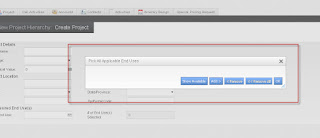
Issue is corrected when the quotes are removed from Applet Select parameter.
To Solve this issue please do the following steps
1. Go to Site Map > Administration Server Configuration > Component Definitions screen.
2. Query for the following in the corresponding fields:
Component: Object Manager Component (Ex: ePharma , Fins)
Parameter: AppletSelectStyle
3. Existing Value: "Applet Select" for the parameter "AppletSelectStyle".
4. Change the value from "Applet Select" to Applet Select (Remove the Quotes).
5. Log off.
6. Restart Siebel Servers.
Login again and test application .. this will work :-)
The pop-up shows an "empty" applet with only the buttons visible.
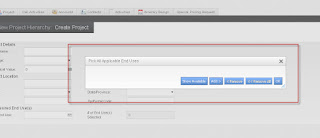
Issue is corrected when the quotes are removed from Applet Select parameter.
To Solve this issue please do the following steps
1. Go to Site Map > Administration Server Configuration > Component Definitions screen.
2. Query for the following in the corresponding fields:
Component: Object Manager Component (Ex: ePharma , Fins)
Parameter: AppletSelectStyle
3. Existing Value: "Applet Select" for the parameter "AppletSelectStyle".
4. Change the value from "Applet Select" to Applet Select (Remove the Quotes).
5. Log off.
6. Restart Siebel Servers.
Login again and test application .. this will work :-)


Why would oracle release a product with a bug that has such a simple fix
ReplyDeleteThat is really funny!! This problem doesn't appear in Local. Oracle now released some quick fixes that automatically fix this issue.
ReplyDeleteUnfortunately, there are MANY, MANY bugs in this release. One note to the above - you must restart your component to see the fix. Simply logging out does not work.
ReplyDeleteHI guys,
ReplyDeleteIn may application object manager parameter doesnot have the quotations but still i couldn't see the MVG applet, can you please help me is there any other way to fix this issue.